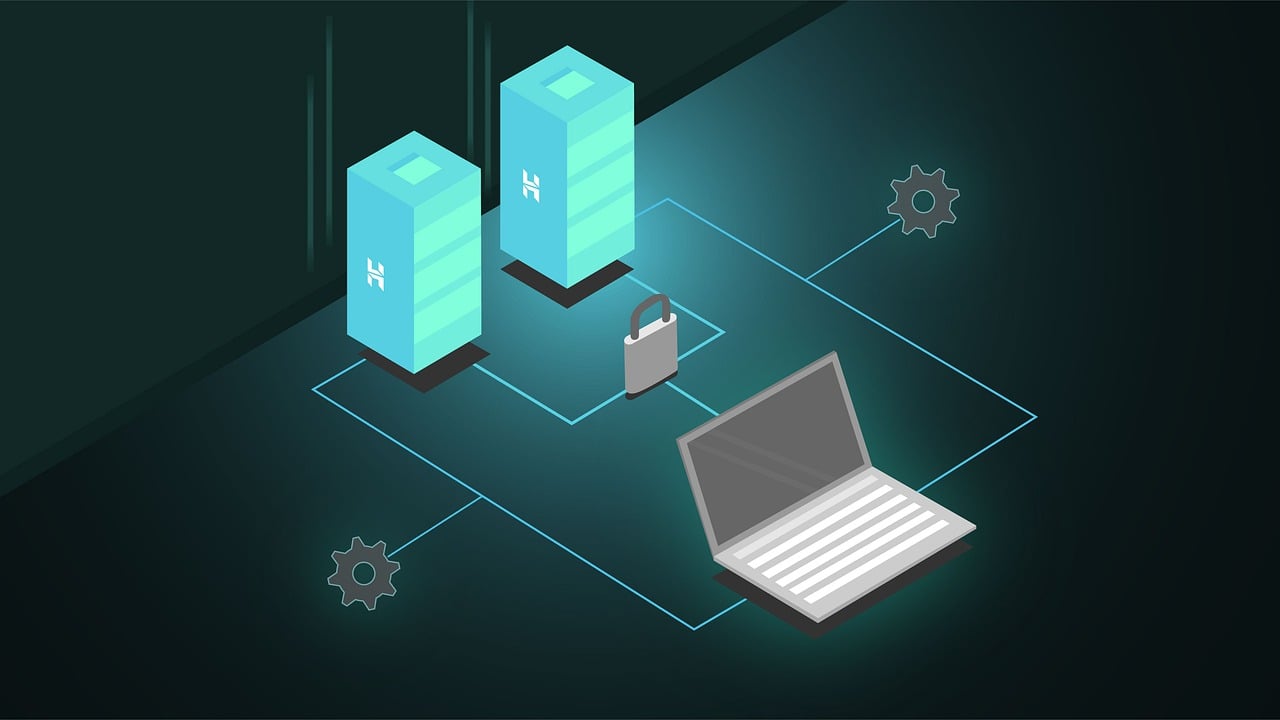- Tips for optimizing your website's performance on a shared hosting plan
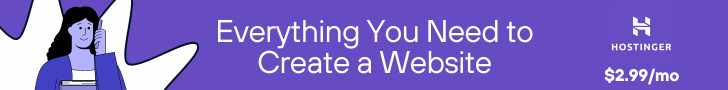
In today's digital age, having a strong online presence is essential for businesses of all sizes. One key aspect of maintaining a successful website is ensuring that it performs optimally, even on a shared hosting plan. Shared hosting is a popular and cost-effective option for many website owners, but it can sometimes lead to performance issues if not managed properly. In this article, we will discuss some tips for optimizing your website's performance on a shared hosting plan. 1. Choose a reputable hosting provider: The first step in optimizing your website's performance on a shared hosting plan is to choose a reputable hosting provider. Look for a provider that offers reliable servers, fast loading times, and excellent customer support. It's also important to consider factors such as uptime guarantees, security measures, and scalability options. 2. Optimize your website's code: One of the most important factors in website performance is the quality of your code. Make sure that your website's code is clean, well-organized, and optimized for speed. Minimize the use of unnecessary plugins, scripts, and large image files that can slow down your website's loading time. 3. Enable caching: Caching is a technique that stores static versions of your website's pages to improve loading times for visitors. Most hosting providers offer caching plugins or tools that can help you enable caching on your website. By enabling caching, you can reduce server load and improve overall performance. 4. Monitor your website's performance: Regularly monitor your website's performance using tools like Google PageSpeed Insights, Pingdom, or GTmetrix. These tools can provide valuable insights into your website's loading times, page speed, and overall performance. Use this data to identify areas for improvement and make necessary adjustments to optimize your website's performance. 5. Optimize images and media files: Large image files and media files can significantly impact your website's loading times. Make sure to optimize images by resizing them, compressing them, and using the appropriate file formats. Consider using lazy loading techniques to defer the loading of non-essential images until they are needed. 6. Limit external scripts and resources: External scripts and resources, such as third-party widgets, social media plugins, and ad networks, can slow down your website's loading times. Limit the use of external scripts and resources on your website to reduce server requests and improve performance. 7. Implement a content delivery network (CDN): A content delivery network (CDN) is a network of servers located around the world that can help distribute your website's content to users more efficiently. By using a CDN, you can reduce latency, improve loading times, and enhance overall performance for visitors from different geographical locations. 8. Update software and plugins: Regularly update your website's software, plugins, and themes to ensure that they are running the latest versions. Outdated software can pose security risks and performance issues, so it's important to stay up-to-date with updates and patches. In conclusion, optimizing your website's performance on a shared hosting plan requires careful planning, monitoring, and regular maintenance. By implementing the tips mentioned above, you can improve your website's loading times, page speed, and overall performance to provide a better user experience for your visitors. Remember to regularly test and optimize your website to ensure that it continues to perform optimally on a shared hosting plan.