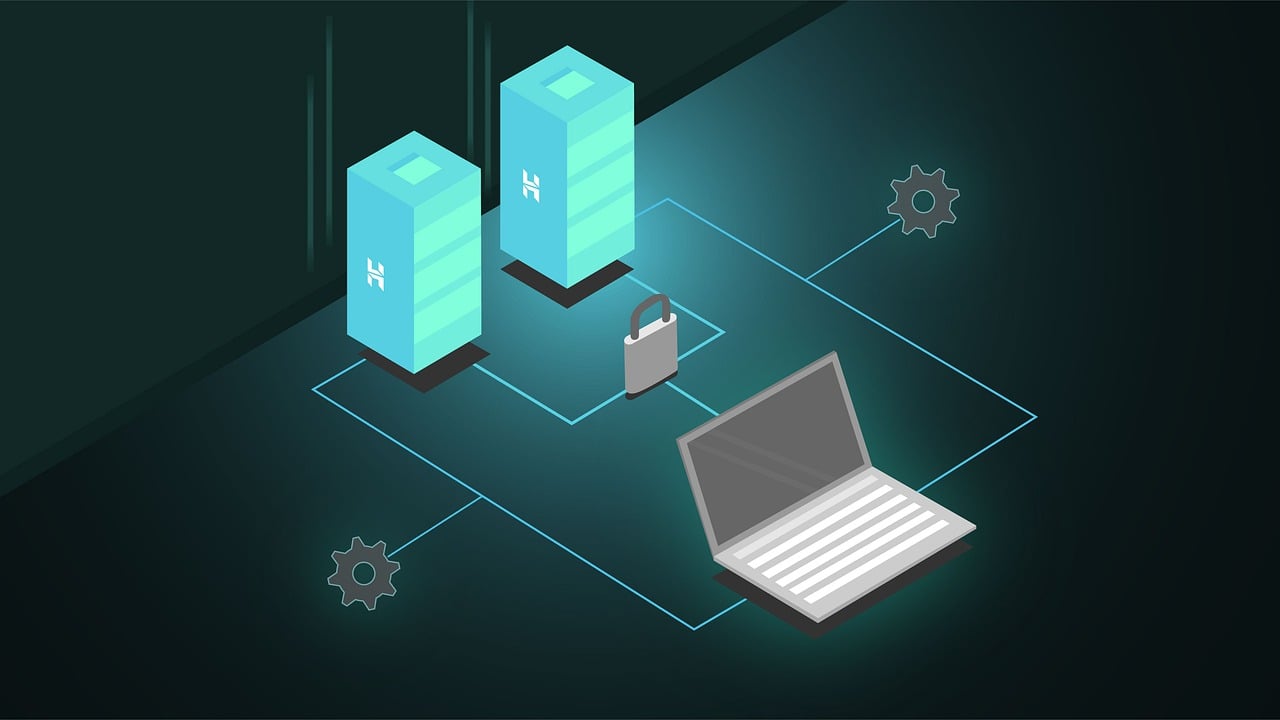- How to troubleshoot common hosting issues on your website
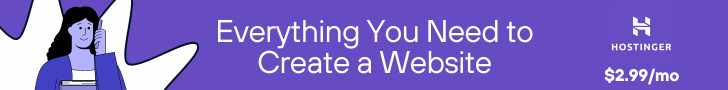
Having a website is essential for any business or individual looking to establish an online presence. However, encountering hosting issues can be frustrating and detrimental to your website's performance. In this article, we will discuss how to troubleshoot common hosting issues on your website. 1. Slow Loading Times: One of the most common hosting issues is slow loading times. This can be caused by a variety of factors, such as server overload, large image files, or inefficient coding. To troubleshoot this issue, start by checking your website's speed using tools like Google PageSpeed Insights or GTmetrix. If your website is loading slowly, consider optimizing your images, enabling caching, or upgrading your hosting plan to a faster server. 2. Downtime: Another common hosting issue is website downtime. This can be caused by server maintenance, hardware failures, or traffic spikes. To troubleshoot this issue, first check if the downtime is scheduled maintenance by contacting your hosting provider. If it is not scheduled, contact your hosting provider to investigate the cause of the downtime and resolve the issue as quickly as possible. 3. Error Messages: Error messages such as 404 Not Found or Internal Server Error can indicate hosting issues on your website. To troubleshoot these error messages, start by checking your website's error logs for more information on the issue. You can also try clearing your browser cache, checking your website's .htaccess file for errors, or contacting your hosting provider for assistance. 4. SSL Certificate Issues: If your website is not loading with the secure HTTPS protocol or showing a "Not Secure" warning in browsers, you may be experiencing SSL certificate issues. To troubleshoot this issue, check if your SSL certificate is expired or misconfigured. Renew or update your SSL certificate if necessary, and ensure that your website is loading securely with HTTPS. 5. Email Delivery Issues: If you are experiencing email delivery issues, such as emails not being received or sent from your website's domain, it could be a hosting issue. Troubleshoot this issue by checking your email server settings, ensuring that your domain's DNS records are correctly configured, and contacting your hosting provider for assistance. In conclusion, hosting issues can impact your website's performance and user experience. By following the troubleshooting steps outlined in this article, you can identify and resolve common hosting issues on your website effectively. If you are unable to resolve the issue on your own, do not hesitate to contact your hosting provider for assistance.