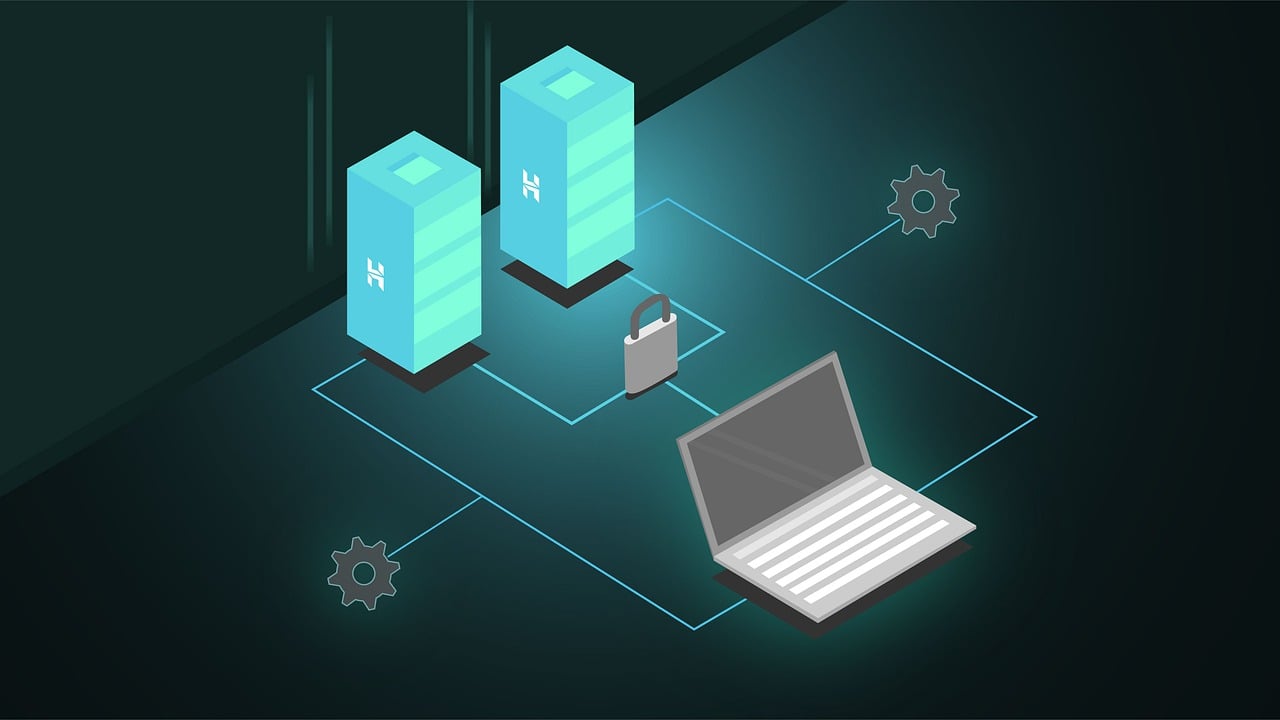- How to migrate your website to a new hosting provider
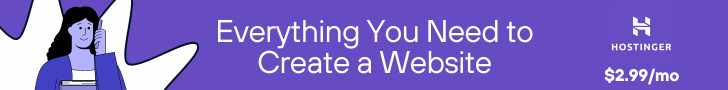
Migrating your website to a new hosting provider can be a daunting task, but with the right guidance and tools, it can be a smooth and seamless process. In this article, we will provide you with a step-by-step guide on how to migrate your website to a new hosting provider. Step 1: Choose a new hosting provider Before you begin the migration process, you will need to choose a new hosting provider that meets your needs and requirements. Consider factors such as server performance, uptime guarantees, customer support, and pricing. Once you have selected a new hosting provider, sign up for a hosting plan and obtain the necessary login credentials. Step 2: Backup your website Before you start the migration process, it is crucial to create a backup of your website files and databases. This will ensure that you have a copy of your website in case anything goes wrong during the migration process. You can use a backup plugin or your hosting provider's backup tools to create a backup of your website. Step 3: Transfer your files The next step in the migration process is to transfer your website files to the new hosting provider. You can do this by using an FTP client to download your website files from your current hosting provider and then upload them to the new hosting provider. Alternatively, you can use the file manager provided by your hosting provider to transfer your files. Step 4: Migrate your databases If your website uses a database, you will need to migrate the database to the new hosting provider. You can do this by exporting the database from your current hosting provider using phpMyAdmin or a similar tool, and then importing it into the new hosting provider's database management tool. Step 5: Update your DNS settings Once you have transferred your website files and databases to the new hosting provider, you will need to update your DNS settings to point to the new hosting provider. You can do this by logging into your domain registrar's account and updating the nameservers to the new hosting provider's nameservers. Step 6: Test your website After updating your DNS settings, it may take up to 48 hours for the changes to propagate across the internet. During this time, you can test your website using the new hosting provider's temporary URL to ensure that everything is working correctly. Check all the pages, links, and functionalities of your website to make sure that everything is functioning as expected. Step 7: Go live Once you are satisfied that your website is working correctly on the new hosting provider, you can update your website's URL to point to the new hosting provider. This will make your website live on the new hosting provider, and your migration process will be complete. In conclusion, migrating your website to a new hosting provider can be a complex process, but with careful planning and execution, it can be done smoothly and efficiently. By following the steps outlined in this article, you can ensure a successful migration of your website to a new hosting provider.