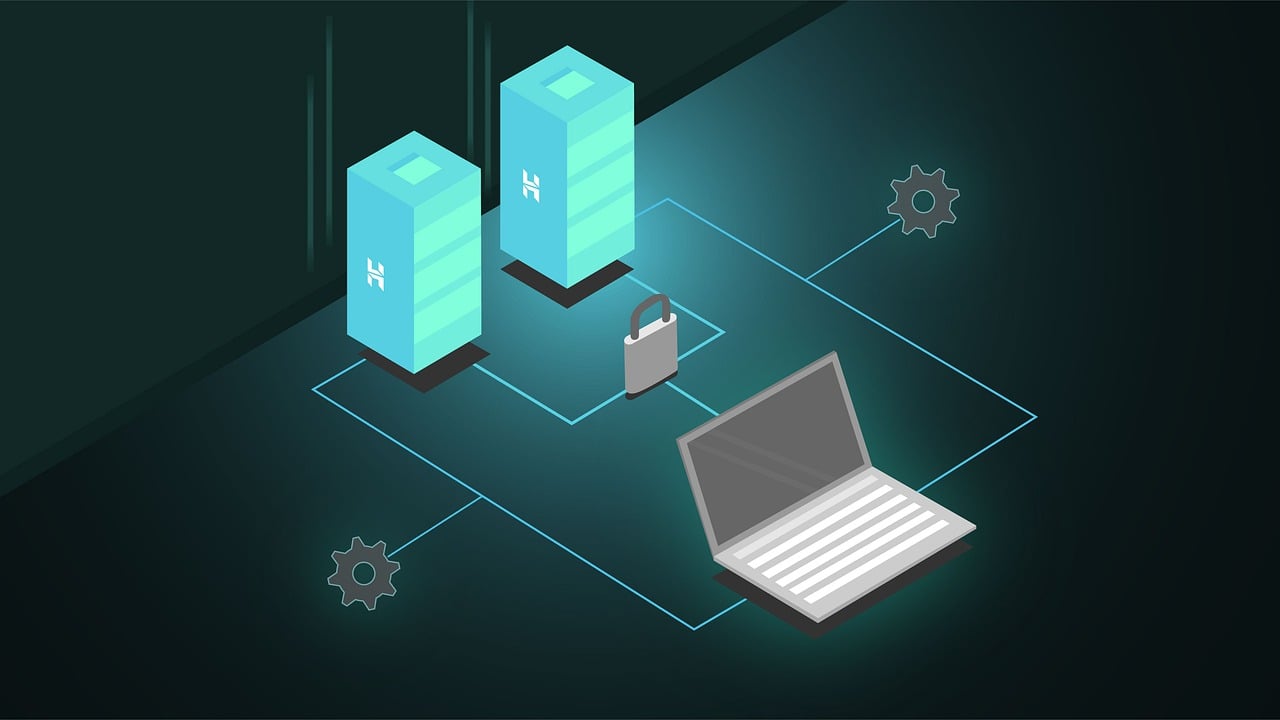Best Practices for Server Hardening and Security Updates
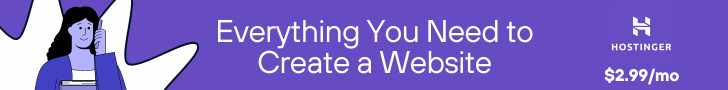
Server hardening and regular security updates are critical practices to safeguard servers against vulnerabilities, cyberattacks, and data breaches. This article outlines essential best practices for effectively hardening servers and maintaining robust security through timely updates.
Server Hardening Best Practices
Minimalist Installation:
Purpose: Install only necessary software and components to minimize the server's attack surface.
Action: Remove unused services, applications, and unnecessary user accounts to reduce potential entry points for attackers.
Strong Authentication and Access Controls:
Purpose: Ensure secure access to server resources and data.
Action: Implement strong password policies, multi-factor authentication (MFA), and limit user access to least privilege principles. Use SSH keys instead of passwords where possible.
Firewall Configuration:
Purpose: Control incoming and outgoing network traffic to prevent unauthorized access and mitigate network-based attacks.
Action: Configure firewall rules to allow only necessary ports and protocols. Regularly review and update firewall settings based on security requirements.
Regular Updates and Patch Management:
Purpose: Address known vulnerabilities and security flaws in server software and operating systems.
Action: Establish a patch management process to regularly apply security updates and patches. Automate update deployment where feasible to ensure timely protection against emerging threats.
File System Security:
Purpose: Protect sensitive data and prevent unauthorized access or modification.
Action: Utilize file system permissions (e.g., chmod, chown) to restrict access based on user roles and responsibilities. Encrypt sensitive data at rest to enhance data security.
Intrusion Detection and Monitoring:
Purpose: Detect and respond to unauthorized access attempts or suspicious activities in real-time.
Action: Implement intrusion detection systems (IDS) or intrusion prevention systems (IPS) to monitor server logs, network traffic, and system activities. Set up alerts for unusual behaviors or security incidents.
Backup and Disaster Recovery:
Purpose: Ensure data integrity and availability in case of data loss, system compromise, or hardware failure.
Action: Regularly back up critical data and configurations. Store backups securely, preferably offsite or in a separate network segment. Test backup restoration procedures periodically.
Security Updates Best Practices
Timely Application of Updates:
Purpose: Address security vulnerabilities promptly to mitigate risks of exploitation.
Action: Monitor vendor security advisories and release notes. Schedule regular maintenance windows for applying operating system patches, application updates, and firmware upgrades.
Testing Updates Before Deployment:
Purpose: Prevent unintended system disruptions or compatibility issues caused by updates.
Action: Test updates in a staging environment or on a subset of servers before deploying to production. Verify functionality and ensure no adverse impacts on critical services.
Automated Update Management:
Purpose: Streamline the update process and reduce manual errors or delays.
Action: Use automated tools and scripts for patch management and update deployment. Configure systems to automatically check for and apply updates at scheduled intervals.
Rollback Procedures:
Purpose: Mitigate risks associated with unsuccessful updates or unforeseen issues.
Action: Develop rollback procedures to revert changes and restore system functionality in case of update failures or compatibility issues. Document rollback steps and test them periodically.
Vendor Support and End-of-Life Considerations:
Purpose: Ensure ongoing security support and updates for supported software versions.
Action: Regularly review vendor support timelines and end-of-life (EOL) policies for server software and components. Plan for upgrades or migrations to supported versions before EOL dates.
Conclusion
Implementing effective server hardening practices and maintaining regular security updates are essential for mitigating cybersecurity risks and protecting server infrastructure. By adopting minimalist installations, strong authentication measures, firewall configurations, and establishing robust patch management processes, organizations can enhance server security posture and resilience against evolving threats. Embrace proactive security measures as a fundamental strategy to safeguard sensitive data, maintain business continuity, and uphold trust with stakeholders in today's digital landscape.